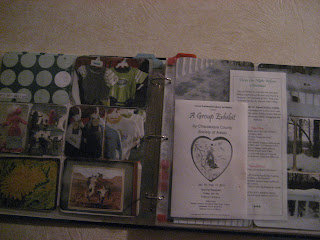One Little Word Blog Hop February 1, 2011
http://cheriandrews.blogspot.com
http://questtoperfectimperfection.blogspot.com/
http://mysimplelittlelife.typepad.com/
http://questtoperfectimperfection.blogspot.com/
http://mysimplelittlelife.typepad.com/
“A single word can be a powerful thing. It can be the ripple in the pond that changes everything. From my own personal experience, it can be a catalyst for enriching your life.” Ali Edwards
This is my first year doing One Little Word. After reading Ali’s description of the year-long project I thought this would be better than New Year’s resolutions and probably more effective. My word is illuminate and it chose me. I had a list of about 50 words that I thought of over several days and illuminate was not on it. But illuminate kept coming back to me. There were several areas in my life that were either changing, confusing or troublesome that I really want to find answers to and ideas for. I want to illuminate these areas to gain clarity and knowledge. I want to throw a light onto these areas and to focus on them throughout the year. I want to resolve them over time with real and genuine solutions and understanding.
In January our assignment was to choose a word, learn about it and begin to live with it. Its amazing how quickly your word begins popping up into your life. As I began doing research into my word, websites, blogs, music, books all became sources of new knowledge and information for me. I began to clarify and further identify what I was searching for with this word. Going into February I have actions outlined for 4 of the 6 areas I want to illuminate this year.
Please leave a comment and/or sign up to follow my blog. I'll be posting more of my January pages tomorrow along with a supply list. I will also be doing some blog candy (prizes) in the future if I get 10 or more followers. Please head to Miranda's blog http://mirandasscrapsite.blogspot.com/ which is next on the list. Thanks for stopping by!
Lynn
Lynn